Today between work, training and updates, I bring you a trick, one of those that save your ass. in my case, I screwed up, you will see why, and now since I implemented this trick, I don't screw up anymore.
If you have Gmail or Google Workspace (previously known as G Suite), email software, you will be pleased to see that it has an option to 'undo' = 'undo' or 'cancel' having sent an email.
And that could save your ass or don't make you look bad, as it did for me.
I happened to have it enabled, but only to undo it after 5 seconds. And no, I didn't have time to realise what a big mistake it was to send two PDFs of a quote to a potential client.
I sent two, a draft version without correcting mistakes or errors and the other the final one.
I was horrified when I saw my account, and worse, not being able to 'undo' it in time 😱.
Now, I have this great Gmail feature to undo in 10 seconds!
And I'm one of those who check and check one more time, but sometimes that's what happens. And that's it. Now I have enough time to undo sending an email.
A very useful thing in those moments of sending someone to the '****' for a reason, any reason, and you regret what you said 😅
It's effortless. If you use Gmail, go to your settings, top right and click on 'view all settings'.
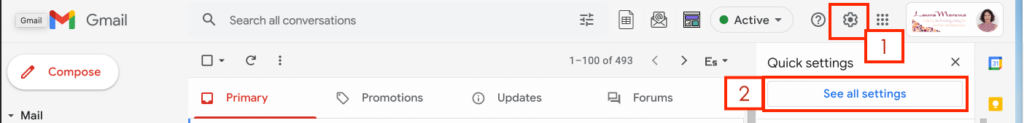
And from there, in the first tab, General, before scrolling down the page, you will see an option to 'Undo send' - usually 5 seconds (which doesn't give you time to realise what you shouldn't be sending! ) - you can change it to 10, 20 or 30 seconds.
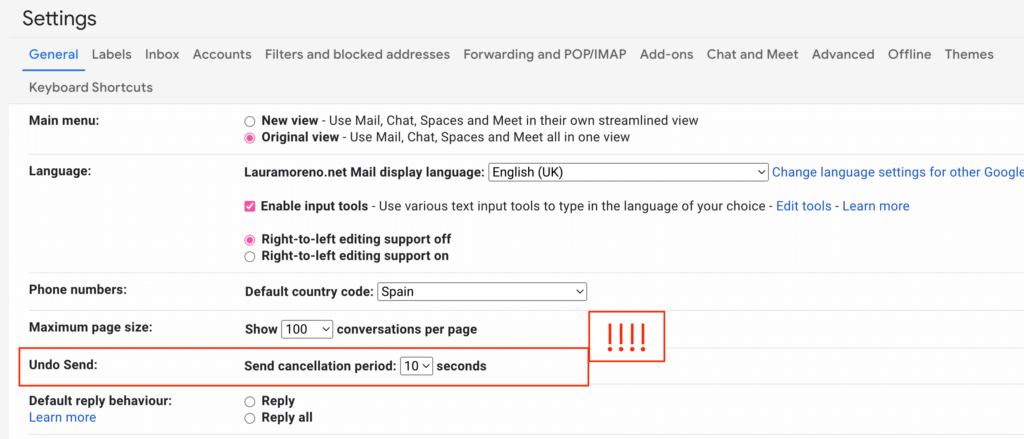
And that's it! If you already knew that, fine! Change it to 10 or more so you don't get caught sending something 'wrong', and if you didn't know, you know something else!
I share more tricks, news and tech hacks in my email newsletter. Don't miss anything; you can sign up below ↓